Editor's review
Send To Phone lets you send files without losing much time and money to get them across anywhere, anytime.
It makes sending files across to your phone effective both time and cost-wise. You can follow a few simple steps to send polyphonic ringtones, images and any other file across. Your mobile phone need not be attached to cables and adapters to receive the same. All that is required is that your mobile phone should support the file type. If it does, there is no restriction to what you can send within minutes, be it excel or word documents, wallpaper images, ringtones and so on. The program uses the WAP protocol to send these files across. The steps require you to specify the mobile number, the carrier name, the check code and upload the file from your PC. The receiver will receive personalized greetings or official documents in the most secure and quick manner.
The objective is making communication easier and faster with better tools.


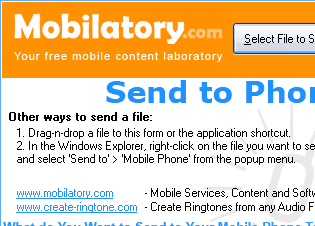
User comments